BeanHub Login
We provide BeanHub-CLI as a standalone tool to work without a BeanHub account in most cases. However, some features are for paid BeanHub members only and require access to your BeanHub account, such as BeanHub Connect's sync and dump. For those operations, you need to run the login command first.
It's very easy to log in to your BeanHub account with BeanHub-CLI. Simply run:
It will open up an Access Token creation page on BeanHub website in your browser like this:
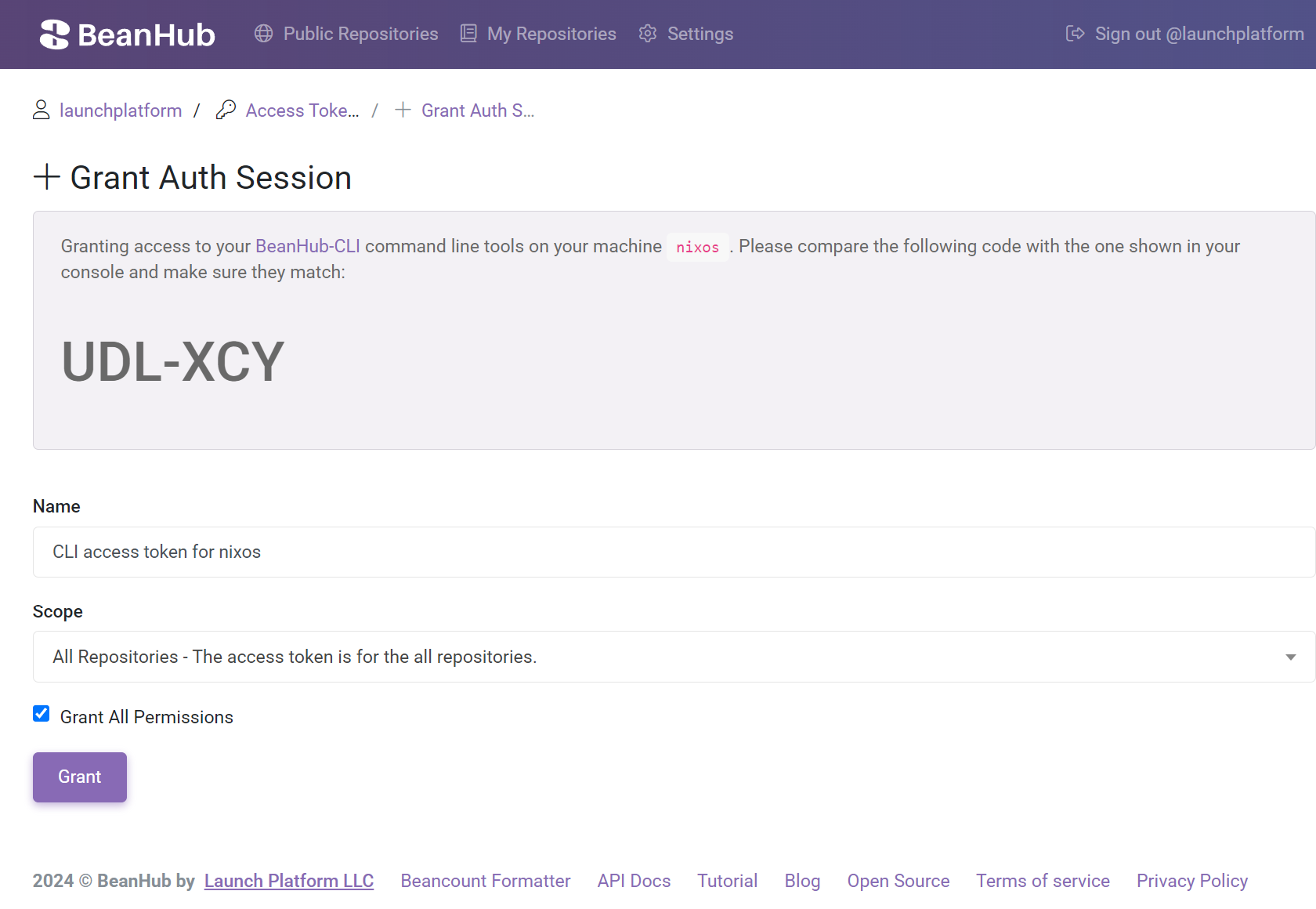
It may ask you to log into your BeanHub account on the browser first if you haven't logged in yet. If your local environment doesn't allow BeanHub-CLI to open the page in the browser automatically, you can copy the shown URL and open the page manually. Once the page is present, please compare the authentication code shown by the command line tool and the one shown on the website to ensure they are identical before granting access. You can change the scope of access grant for your login session when creating it or change it later on the BeanHub Access Token management page.
After logging in successfully, BeanHub-CLI will create a configuration file at <your home folder>/.beanhub/config.toml containing the corresponding access token and default repository it is.
Currently, we keep the access token as plaintext in the configuration file.
We may integrate the keychain service provided by your operation system for better security in the future.
There's no command for logging out right now, but you can delete the access token in the BeanHub Access Token management page and then delete the config file manually.